
PCI\VEN_8086&DEV_4DE0 it’s a Intel® Management Engine. If you have unknown devices in your device manager, download the driver for Intel® Management Engine and install it on your OS. The driver works on Windows 10, Windows 11 but you can also try to run it on Windows 8.1. You can download the driver from the links scrolling down the page. Also I advise you in case you have any questions, ask them in the comments and other users will answer you! Also I advise you to watch the video tutorials to install the drivers on your Windows system. They are below. This device is related to pci\ven_8086&dev_4de0&subsys_88ea103c&rev_01, PCI\VEN_8086&DEV_7A68 – these two devices will also work with this driver pack.
DOWNLOAD LINKS:
Here are the newest divers. Ignore parameters such as rev (0100, 0200, 0300, 0400), subsys (cc, pid). Look only at ven and dev device id.
PCI\VEN_8086&DEV_4DE0 Driver's for Windows 10 11 8.1 7 and HowTo
https://downloadmirror.intel.com/733739/ME_SW_2216.16.0.2805.zip
Emergency Link https://www.intel.com/content/www/us/en/download/682431/intel-management-engine-drivers-for-windows-10-and-windows-11.html

I am a service engineer with 15 years of experience and I am constantly looking for drivers for various hardware for work. I’m tired of using bad sites and I created a good one – you are on it. Enjoy using the site. Unfortunately, I have never held 70% of the hardware for which I publish drivers in my hands, and therefore some drivers may not work. Humble yourself.
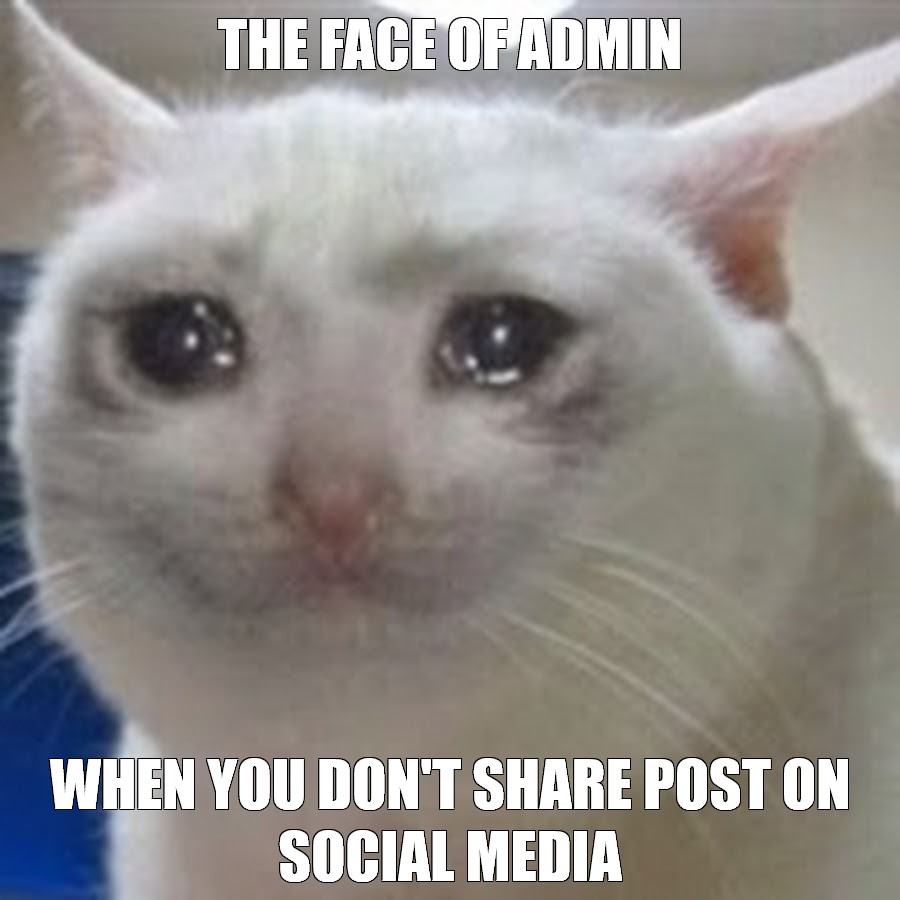
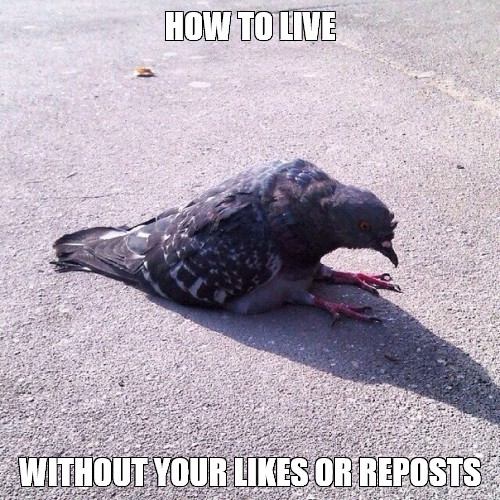

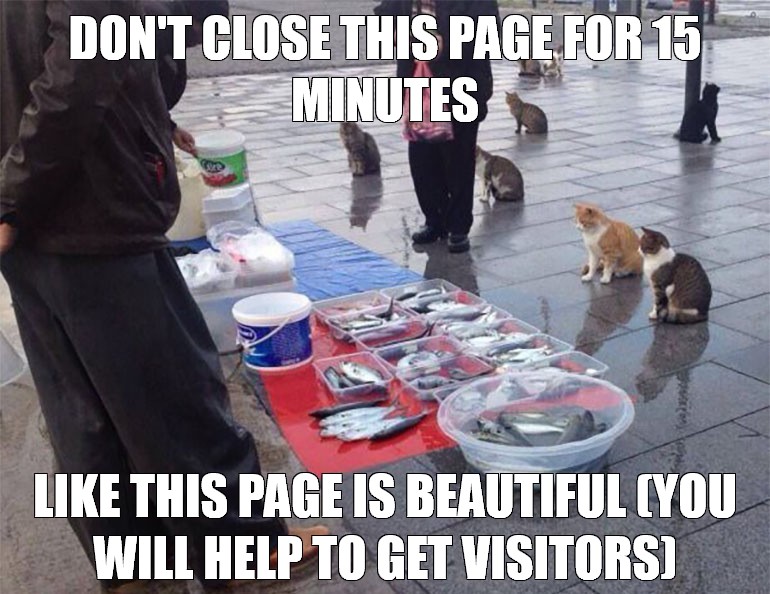
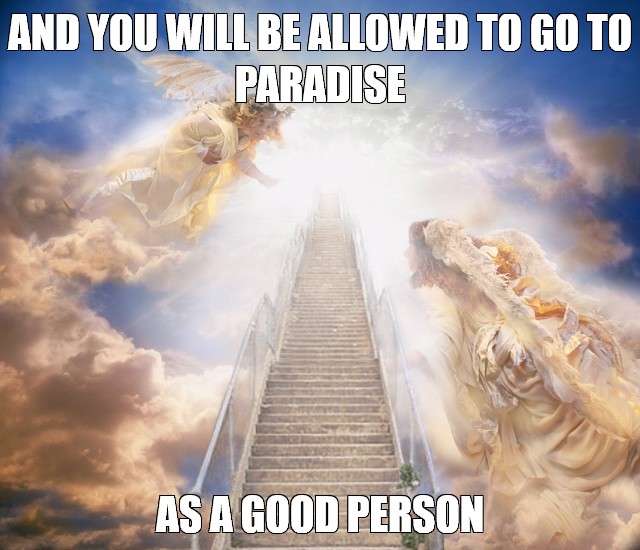



















Leave a Reply