
PCI\VEN_8086&DEV_2E13 it’s a Intel(R) Q45/Q43 Express Chipset integrated graphics. If you have hardware with the PCI\VEN_8086&DEV_2E13 identifier, you will need to install the correct driver for it to work properly. In this situation it is Intel(R) Q45/Q43 Express Chipset integrated graphics. On our website, you can find verified driver download links for various versions of Windows operating system, including Windows 10, 11, 8.1 and 7 (32-bit and 64-bit). We also provide driver installation video tutorials that can help you complete the installation process successfully. As a reminder, driver installation is an important step to keep your computer running smoothly, and if you have any questions, feel free to ask for help in the comments.
DOWNLOAD LINKS:
Here are the newest divers. Ignore parameters such as rev (0100, 0200, 0300, 0800), subsys (subsys_80860101, cc_030000, pid). Look only at ven and dev device id.
PCI\VEN_8086&DEV_2E13 Driver's for Windows 10 11 8.1 7 and HowTo
https://downloadmirror.intel.com/22521/a08/win7vista_64_152258.exe (Windows 7 64-bit, Windows Vista 64-bit – [To RUN Driver on Windows 10 64-bit, Windows 8.1 64-bit, Windows 10 32-bit, Windows 8.1 32-bit install in in computability mode for old OS)
https://www.gonzodriver.net/drivers/winxp_14425.zip (Windows XP)

I am a service engineer with 15 years of experience and I am constantly looking for drivers for various hardware for work. I’m tired of using bad sites and I created a good one – you are on it. Enjoy using the site. Unfortunately, I have never held 70% of the hardware for which I publish drivers in my hands, and therefore some drivers may not work. Humble yourself.
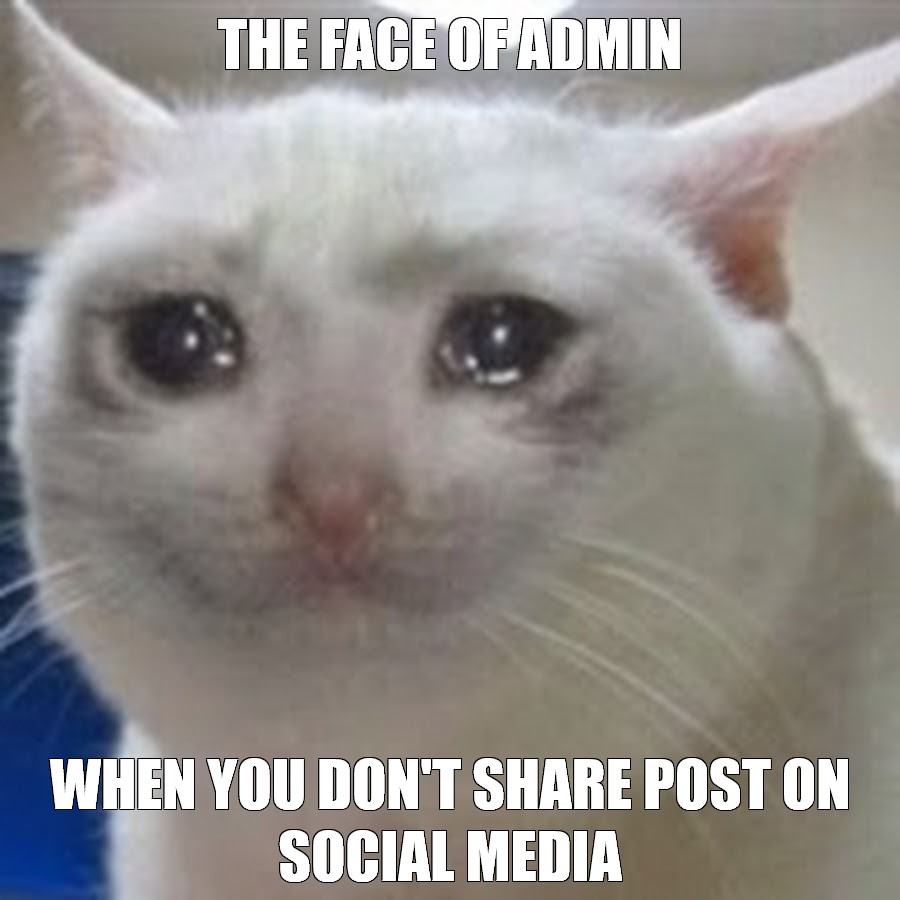
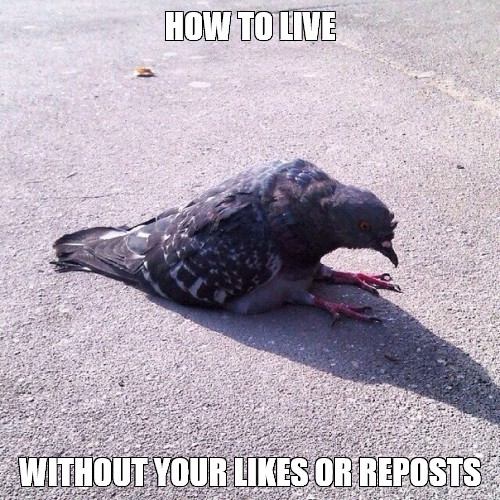

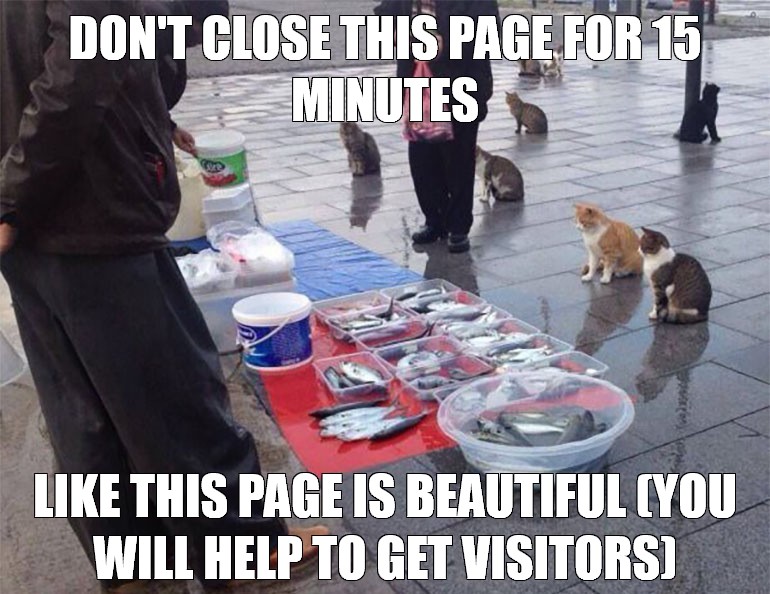
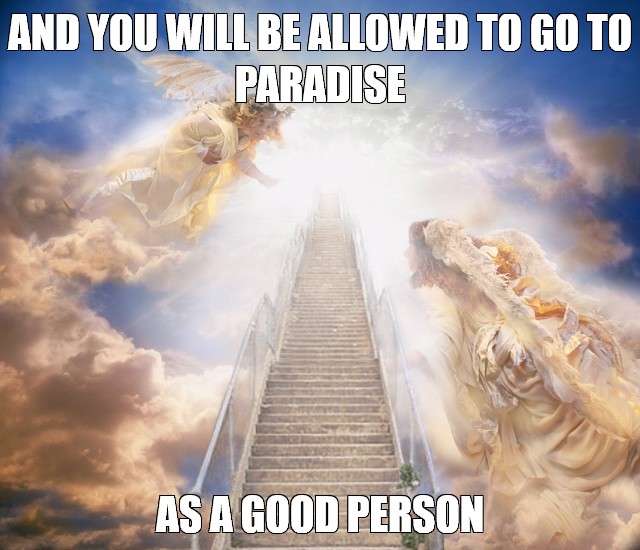











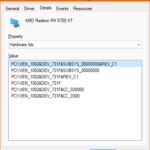







Leave a Reply